Switching to LTS is as simple as these 3 steps:
Step one
Tell us you’re interested
Choose from our range of pricing options and let us know if you’re keen to switch.
Step two
Complete our take-on forms and service level agreement
We will send you a few documents to complete so that we can record your take-on information (including company details, usernames, required access profiles, electives, and email contact details). We will also send you our standard service level agreement for you to sign and return to us.
Step three
Complete the trainee ANA opening balance forms
Once we have uploaded your firm and user information into our system, we will proceed to email usernames and passwords directly to your user list, giving them full access to the system from that point forward. We will also email you an “opening balances” spreadsheet for each of your trainees to populate with their latest ANA ratings. Once we receive these back and upload them, these ratings will become your opening balances when you create your first ANA in LTS.
Using the system is pretty straight-forward, and there are excellent online help facilities, such as video screencasts and user manuals to help you learn the system back-to-front. As an optional extra (and only should you wish to have it), a face-to-face training session on how to use the system can also be arranged.