We are creatures of habit. Once we get used to doing things in a certain way, it takes a lot to convince us to change these patterns, even if we know we are going to be better off afterwards!
There are usually 2 major “fears” that we face when it comes to changing to a new system:
- How do we manage the transition?
- How do we learn to use the new system?
At LTS, we understand these concerns and have mechanisms in place to ease these fears.
Managing the transition:
We employ dedicated help staff to guide you through the process of moving on to LTS. You will be able to speak to a live, clued-up person at the other end of the phone who will do everything they can to assist you in making the move as painless as possible.
The process of signing up is really simple:
- Give us a list of your staff who will need to use the system, and what profile(s) you require each of them to access (trainee, reviewer, evaluator, assessor, or training officer). We have a standard template that we will send to you to facilitate this process. Our system accommodates multiple electives within the same firm so all you need do is let us know which trainees are registered on which electives, and we will take it from there.
- Once we have registered your company and staff (this usually only takes a few hours at the most), we will send everyone their usernames and passwords and they will be able to start using the system immediately to generate new TSRs and PSRs.
- To capture an opening balance for your first LTS ANA, we will need to input your trainees’ latest ANA overall ratings. This is also really easy. Once we have loaded your trainees against their nominated elective, we will generate an Excel spreadsheet for each trainee and send it to you. You will then simply populate this spreadsheet with the closing overall ratings from the last ANA and send it back to us. We will upload the spreadsheet and, hey presto, your opening ratings for your first ANA in our system are good to go! Note that your trainees don’t need to have this step completed before they start using the system.
We also send you detailed instructions around the above-mentioned process, so don’t feel overwhelmed, we’ve got you covered.
Learning how to use the new system:
The LTS user interface is really straight forward. When logging in, you simply select which profile you would like to access (trainee, reviewer, evaluator, assessor, or training officer) and the system then gives you all the functionality you will need for that profile. Switching profiles can be done within the system – there is no need to log out and log back in again.
We have training manuals available for download from within the system that provide clear step-by-step instructions around the completion of TSRs, PSRs, and ANAs.
We also have video screencasts available within the system that visibly show you how to create TSRs and PSRs, review TSRs and PSRs, finalise TSRs and PSRs, create ANAs, and complete ANAs.
And last but not least, we have our dedicated help desk that has been known to deal with up to 400 queries and requests in one day, while still maintaining an average resolution time of only 20 minutes!
Make the move to the leading online assessment solution in South Africa. It really is easier than you think!